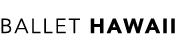Support Ballet Hawaii with Amazon Smile
One of the simplest ways to support Ballet Hawaii is through Amazon Smile. There is zero cost to you and Amazon will donate a percentage of every purchase you make if you designate Ballet Hawaii as your charitable organization of choice.
See below for instructions on how to set up your mobile app and desktop site to start generating contributions to Ballet Hawaii today.
For mobile phones:
Step 1: If you are not already an AmazonSmile member, sign up at smile.amazon.com. Simply select Ballet Hawaii to start generating donations, at no cost to you.
Step 2: Download the Amazon Shopping App (available for IOS on the Apple App Store or Android at the Google Play Store.
Step 3: Open the app and find ’Settings’ in the main menu (☰). Tap on ‘AmazonSmile’ and follow the on-screen instructions to turn on AmazonSmile on your phone.
Step 4: Get your shop on! (Seriously, that’s it!)
For desktops, laptops, & tablets:
Step 1: Visit our unique link at smile.amazon.com/ch/99-0163014 and confirm Ballet Hawaii as your charity of choice.
Step 2: Be sure to shop at smile.amazon.com instead of the main Amazon website in order for your purchases to generate donations.